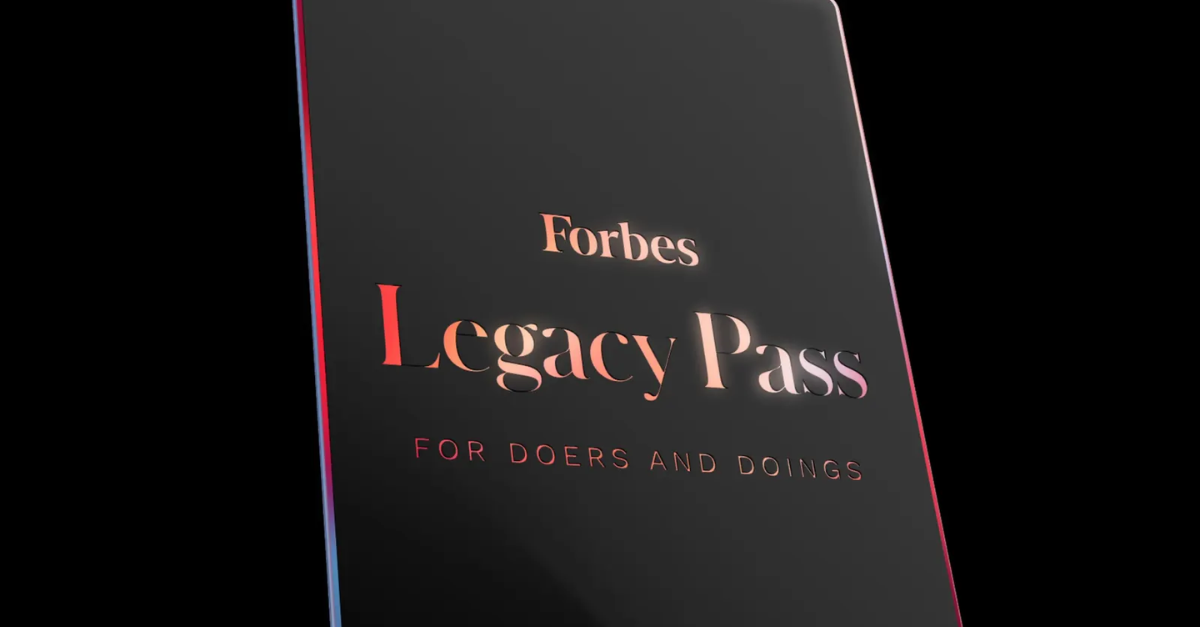We’re excited to announce bulk transfers! If you’ve got a whole bunch of assets that you need to send all at once, we now offer a convenient mechanism for it.
While the gas costs for transferring the items in bulk will be equal to the sum cost of all the individual transactions and the maximum number of items that transferrable in a single transaction is around 100, we expect bulk transfer to be a powerful time saving tool. When you’re just doing digital chores, the fewer clicks, the better!
How to bulk transfer, a user guide
Bulk transferring is easy! Here’s a quick walk-through:
1. Select your items
First, open the account menu by clicking “My Account”, then select “Gift Multiple Items”. Then add each item that you want to include in the transfer.

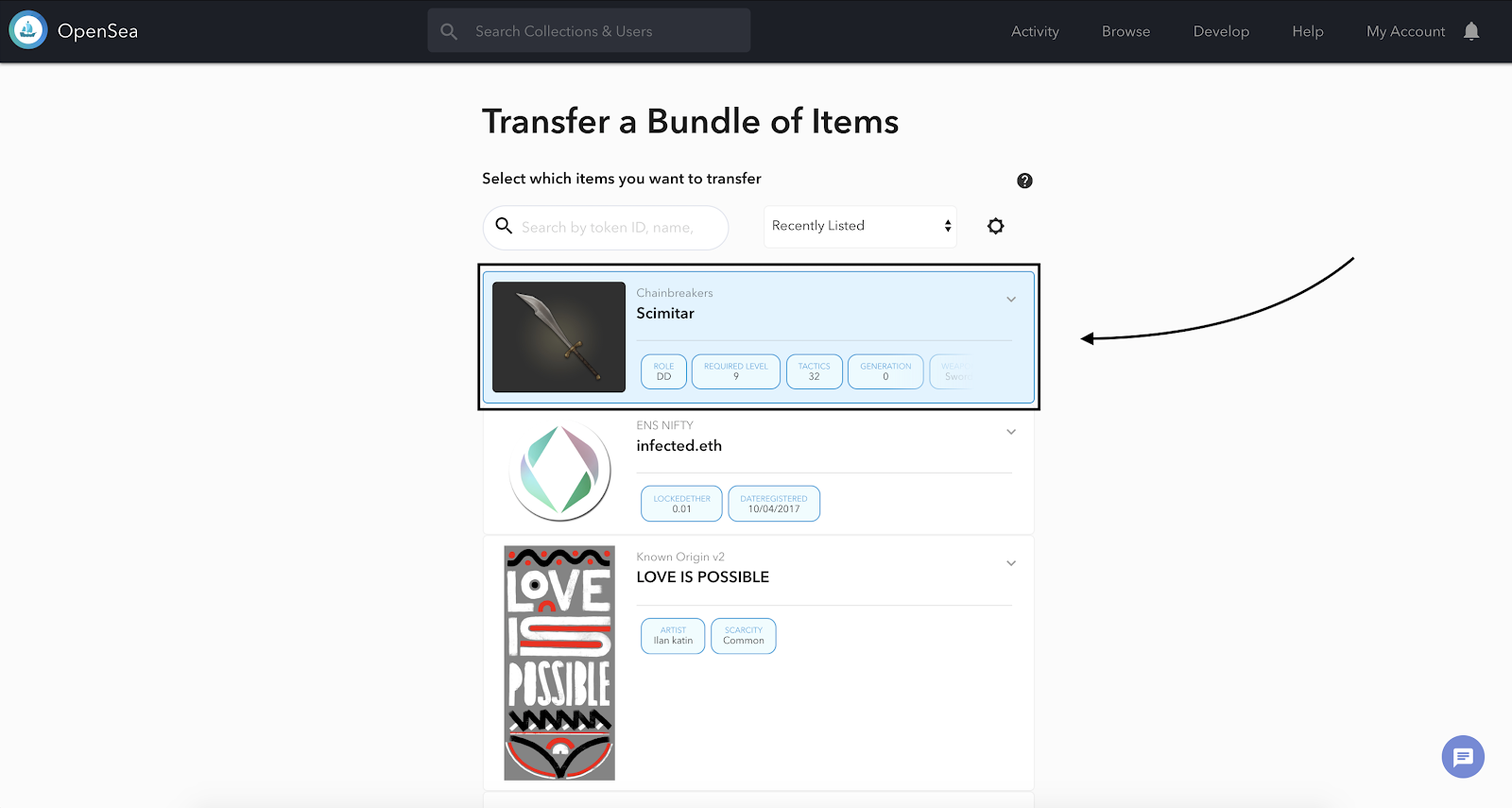
2. Set a recipient
Once you’ve selected the items, scroll down to the bottom of the page to enter a recipient address. Then click the “send” button.

3. Approve access
If you haven’t approved access to your items, you’ll need to do that as a preliminary step. Don’t worry, we’ll walk you through the process and you’ll only have to do this once!


4. Send the items!
Once the transactions approving the assets have been confirmed, you’ll be prompted to initiate the actual transfer. This transaction will likely have a higher gas cost, especially if you’re transferring lots of assets, but these are just network fees. OpenSea offers this utility for free. Click to confirm, then when the final transaction is mined, the transfer is complete!


Why we’re excited
Bulk transfers make it easier for NFTs to find their best home; when it’s quicker to transfer assets, they’re more likely to end up in the place where they’re most valued. Consider using bulk transfers for setting up friends with a winning team of Axies, transferring batches of BlockchainCuties between your sibling accounts, or transitioning your CryptoCrystals from your main MetaMask address to a hosted wallet like the Coinbase Wallet.
What other uses do you have for bulk transfers? What other features would you like to see on OpenSea? Let us know on Discord, message us on reddit, or tweet at us. Your input is priceless and we’re always happy to chat!
To stay up to date on more things OpenSea, sign up for our newsletter or follow us on Medium.







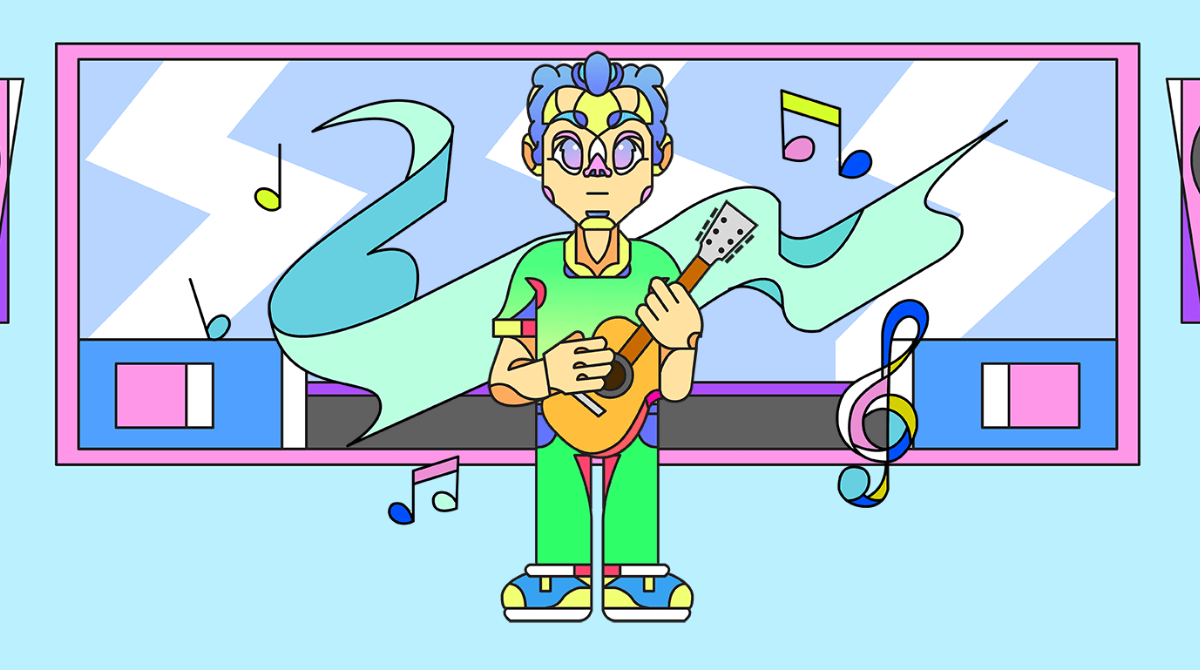

.png)
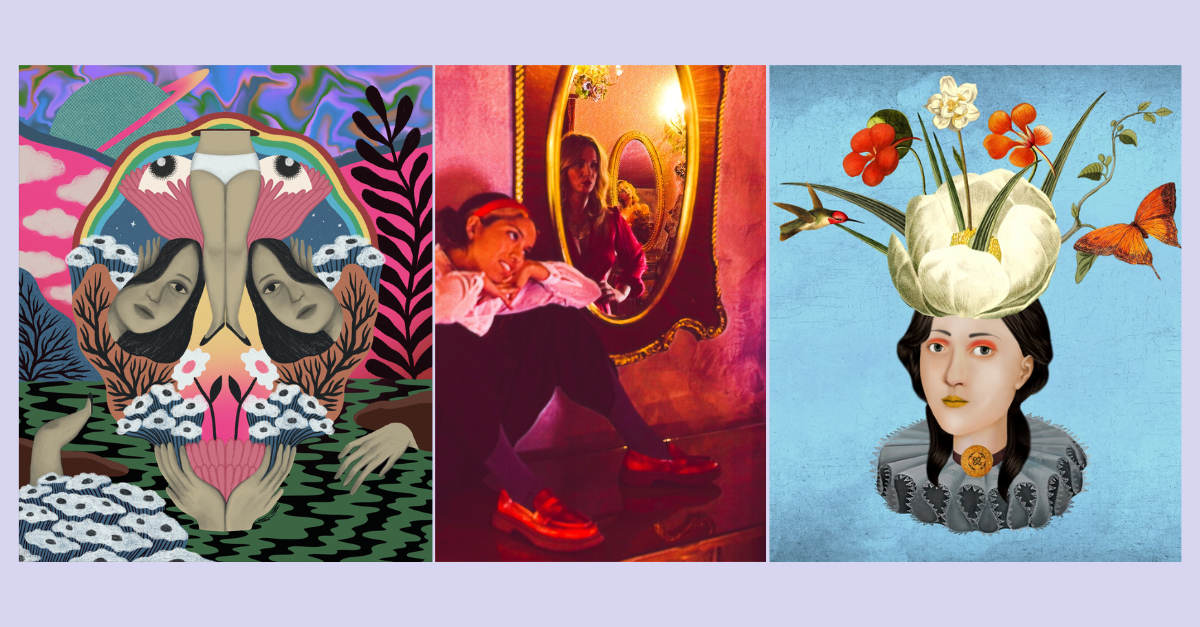
.png)
.png)
.png)